Managing Data Products via the API
As well as managing data products through the Snowplow BDP Console, Snowplow BDP customers can also manage them programmatically through an API.
This functionality is key to automating existing processes and frequent manual tasks, including workflows in version control systems like GitHub.
Partnered with other tools like our CI tool and / or Snowplow Micro, it's possible to have a very robust and automated data structure workflow that ensures data quality upstream of data hitting your pipeline.
Getting started
You can have a look at and interact with all available endpoints in the API documentation.
Authorizing in the API documentation
To be able to post sample requests in the documentation you need to click the Authorize button at the top of the document and authorize with your token. The value for the token field in each individual request is overwritten by this authorization.
The endpoints focus on the main operations in the workflow around:
- Retrieving existing data products and their event specifications, also known as tracking scenarios in the current (v1) API version
- Creating new or editing existing data products
- Viewing the data product history
- Managing subscriptions for change notifications
Each request will need to include your company's organizationID, the UUID that can be retrieved from the URL immediately following snowplowanalytics.com when visiting the BDP console:
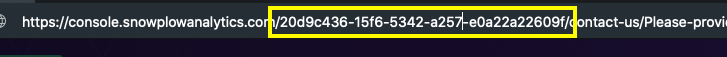
Obtaining an API key
Create a new api key for your organization in console.
Use the generated api key to obtain an authorization token.
curl \
--header 'X-API-Key: $API_KEY' \
https://console.snowplowanalytics.com/api/msc/v1/organizations/$ORGANIZATION_ID/credentials/v2/token
This command will return an access token wrapped in json.
{"accessToken":"<access token value>"}
You may then use this access token value to supply authorization headers for subsequent api requests.
curl \
--header 'authorization: Bearer $ACCESS_TOKEN_VALUE'
Retrieving Information about Data Products
The following GET requests are designed to allow you to access information about data products.
Retrieve a List of All Data Products
To retrieve a comprehensive list of all data products in your organization, you can use the following GET request:
**GET** /api/msc/v1/organizations/{organizationId}/data-products/v1
Path parameter organizationId is required.
Retrieving Information about a Specific Data Product
**GET** /api/msc/v1/organizations/{organizationId}/data-products/v1/{dataProductId}
Path parameters organizationId and dataProductId are required.
When retrieving a data product, it could also contain an array field data[].tracking_scenarios that will include the id and url of the associated event specifications. For example:
"data": [
...
"trackingScenarios": [
{
"id": "d1336abc-1b60-46f7-be2d-2105f2daf283",
"url": "https://console.snowplowanalytics.com/api/msc/v1/organizations/f51dada7-4f11-4b6a-bbbd-2cf6a3673035/tracking-scenarios/v1/d1336abc-1b60-46f7-be2d-2105f2daf283"
}
]
...
]
Under the json path includes.tracking_scenarios, the API will also attach associated event specifications in their entirety:
"includes": {
...
"trackingScenarios": [
"id": "d1336abc-1b60-46f7-be2d-2105f2daf283",
...
]
...
}
Retrieve History Information for a Data Product
If you wish to retrieve the change log of a specific data product, you can use the following GET request:
**GET** /api/msc/v1/organizations/{organizationId}/data-products/v1/{dataProductId}/history
You can pass several parameters to control the result of the response:
- before: returns records equal or less than the timestamp in the ISO-8601 format
- limit: limits the number of records
- offset: skip the first N results
- order: order of returned records,
ascordesc. Defaults todesc.
Path parameter organizationId is required.
Creating and updating Data Products
Creating a Data Product
This POST request allows you to create a new data product within an organization.
**POST** /api/msc/v1/organizations/{organizationId}/data-products/v1
The request body is mandatory and should be in JSON format. The minimum payload would be a JSON with only the name of the data product. The remaining fields are optional and not required on creation. Example:
{
"name": "Performance tracking",
"description": "Tracks performance",
"domain": "Marketing",
"owner": "IT department",
"accessInstructions": "The data can be accessed in the warehouse, in the atomic.events table"
}
Updating a Data Product
Use this request to update a data product. The dataProductId is required, along with a valid request body.
The minimum payload on update would be the same as on creation but with the addition of the required status field. On creation, by default, it will set the status to draft.
**POST** /api/msc/v1/organizations/{organizationId}/data-products/v1/{dataProductId}
See the detailed API documentation for all options.
Delete a Data Product
Use this request to delete a data product. The dataProductId and organizationId are both required.
**POST** /api/msc/v1/organizations/{organizationId}/data-products/v1/{dataProductId}
Subscription Management for Data Products
Retrieve All Subscriptions for a Data Product
To retrieve all subscriptions for a data product, use the following request. The organizationId and dataProductId are required.
**GET** /api/msc/v1/organizations/{organizationId}/data-products/v1/{dataProductId}/subscriptions
Add a Subscription
To add a subscription for a data product, use the following request. The organizationId, dataProductId and a valid request body are required.
**POST** /api/msc/v1/organizations/{organizationId}/data-products/v1/{dataProductId}/subscriptions
The following is the minimum accepted payload. It will create a subscription for the user who issues the request, as inferred by the JWT in the request headers.
{
"reason": "Get notified on breaking changes",
"receiveNotifications": true
}
If you want to subscribe a different user you will need to populate an additional field, recipient, with that user's email address.
When a subscription is created, it will send a confirmation email to the recipient (default user or third user). Clicking the confirmation link in that email will direct the recipient to the following URL and and mark the subscription as confirmed:
**POST** /organizations/{organizationId}/data-products/v1/{dataProductId}/subscriptions/{subscriptionId}/actions/confirm
Once a subscription is created and the email has been confirmed, the subscriber will start receiving a daily email digest referencing all the data products that had changes in the last 24 hours.
Update a Subscription
To update a subscription for a specific data product, use the following request. Path parameters organizationId, subscriptionId, dataProductId, and a valid request body are required.
**PUT** /api/msc/v1/organizations/{organizationId}/data-products/v1/{dataProductId}/subscriptions/{subscriptionId}
Delete a Subscription
To delete a subscription for a specific data product (unsubscribe action), use the following request. Path parameters organizationId, subscriptionId, dataProductId, and a valid request body are required.
**DELETE** /api/msc/v1/organizations/{organizationId}/data-products/v1/{dataProductId}/subscriptions/{subscriptionId}
Resend a Subscription Confirmation Email
To resend a subscription confirmation email, use the following request. Path parameters organizationId, subscriptionId, dataProductId are required.
**POST** /api/msc/v1/organizations/{organizationId}/data-products/v1/{dataProductId}/subscriptions/{subscriptionId}/actions/resend-confirmation
Integration with the SDK Generator
To send emails with instructions for the SDK generator, use the following request. Path parameters organizationId and dataProductId and a valid request body are required.
**POST** /organizations/{organizationId}/data-products/v1/{dataProductId}/share-instructions