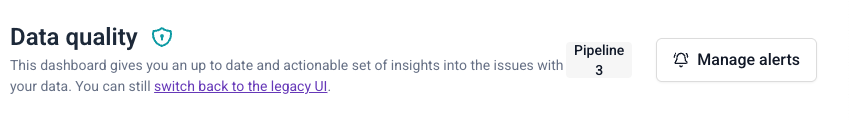Failed event alerts
Failed event alerts automatically notify you when failed events occur in your data pipeline. Set up alerts to receive notifications via email or Slack when validation errors, resolution errors, or other data quality issues arise.
- The alerting system monitors your failed events and sends notifications based on the filters you configure.
- Alerts are checked every 10 minutes and sent to your specified destinations when matching failed events are detected.
These alert destinations are supported:
- Email: send notifications to one or more email addresses
- Slack: send notifications to specific Slack channels
What you can filter on
Configure alerts to trigger only for specific types of failed events:
- Issue types: select
ValidationError,ResolutionError, or both - Data structures: filter by specific schemas or event types
- App IDs: filter by application identifiers
Getting started
- Navigate to the data quality dashboard
- View your failed events overview
- Click Manage alerts to set up notifications
- Create and configure your first alert