Create a custom data product for todo behavior
As in every application, there are interactions that are important to the business and are measured in a custom way. For this application the interactions you need to measure are:
- Adding a todo
- Completing a todo
- Removing a todo
We are going to show how you can create the Data Product for the goal interactions and the Event Specification for a todo addition.
Create the custom Data Product
To start off, navigate to the Data Products section and click through the Create button and Start to create a new custom Data Product.
On the basic information screen you can add the inputs as shown below and also select the Todo Web Application as the connected Source Application. You can name the Data Product something similar to Todo - Goals.
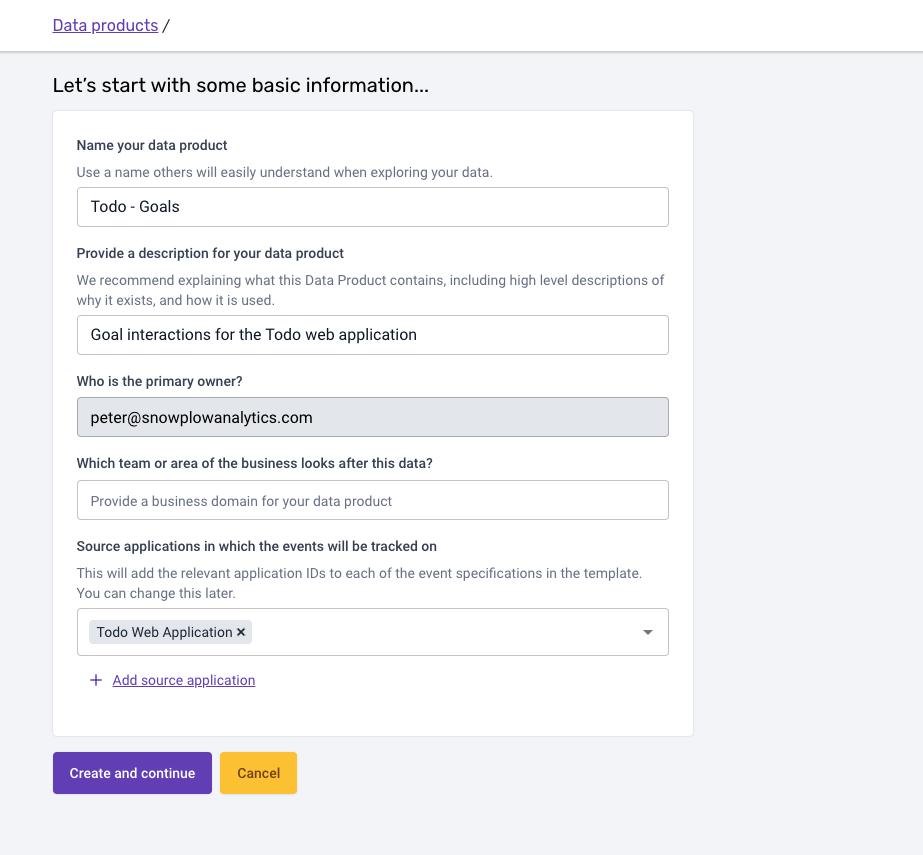
Finally click Create and continue.
When connecting a Source Application to a Data Product there are a few benefits you get automatically:
- All Event Specifications inherit the expected app IDs from the Source Application. That way you can be sure that an Event Specification is fired in all environments it needs to.
- All Event Specifications automatically reference the Application Context Data Structures that are expected to be available with each event. This prevents duplicate information and also understanding which context is going to be available in addition to your Event Specification entities.