Model the data to identify unfinished purchases
After implementing the tracking setup, send some events and test that they are arriving in your data warehouse. If you don't have a data warehouse, you can sign up for a free trial of Snowflake.
Once you have sent data to Snowflake, you can run the following query to verify the events are coming through. The Snowflake Streaming loader has a latency of several seconds so you should see results immediately.
SELECT
domain_userid,
user_id,
page_urlpath AS product_id,
event_name,
page_title,
unstruct_event_com_snowplowanalytics_snowplow_ecommerce_snowplow_ecommerce_action_1,
contexts_com_snowplowanalytics_snowplow_ecommerce_product_1,
contexts_com_snowplowanalytics_snowplow_web_page_1
FROM DATABASE.ATOMIC.EVENTS
WHERE
DATE(load_tstamp) = CURRENT_DATE()
ORDER BY load_tstamp DESC;
The output of this query should be similar to below:
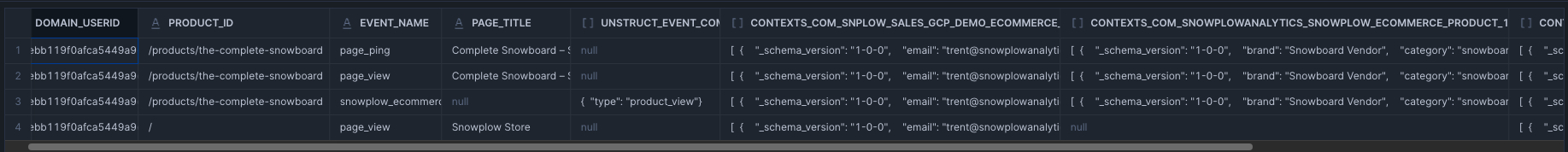
Identifying most viewed but not added-to-cart products
Once events are confirmed, use the following query to check that we can aggregate the data correctly. This query will be used in the next step to build an abandoned browse audience in Census.
The SQL query identifies users who have viewed product pages today but have not completed a purchase. It aggregates data from Snowplow events to calculate the total time a user has engaged with product pages, checks if they have added items to their cart, and determines if they have previously received a win-back email. The second part of the query then selects the most engaged product for each user and ensures that only users who are logged in are included.
Snowplow loads to most data warehouses / lakes in real-time so this query will include users that have been active within the last couple seconds!
WITH productsViewedToday AS (
SELECT
domain_userid,
page_urlpath AS product_id,
MAX(user_id) AS email,
MAX(product.value:name::STRING) AS product,
5 * SUM(CASE WHEN event_name = 'page_ping' THEN 1 ELSE 0 END) AS time_engaged_in_s,
MAX(
CASE
WHEN ecom_action.value:type = 'add_to_cart'
THEN TRUE
ELSE FALSE
END
) AS add_to_cart,
MAX(
CASE
WHEN page_urlquery = 'abandonedEmail=true'
THEN TRUE
ELSE FALSE
END
) AS winback_successful,
MAX(page_url) AS product_url
FROM
SNOWPLOW_SALES_AWS_PROD1_DB.ATOMIC.EVENTS,
LATERAL FLATTEN(input => contexts_com_snowplowanalytics_snowplow_ecommerce_product_1) product,
LATERAL FLATTEN(input => contexts_com_snowplowanalytics_snowplow_web_page_1) page,
LATERAL FLATTEN(input => unstruct_event_com_snowplowanalytics_snowplow_ecommerce_snowplow_ecommerce_action_1) ecom_action
WHERE
DATE(load_tstamp) = CURRENT_DATE()
AND page_urlpath LIKE '/product%'
GROUP BY
1, 2
ORDER BY
time_engaged_in_s DESC
)
SELECT
a.*
FROM
productsViewedToday a
LEFT JOIN
productsViewedToday b
ON a.email = b.email
AND a.time_engaged_in_s < b.time_engaged_in_s
WHERE
b.time_engaged_in_s IS NULL
AND a.email IS NOT NULL;
The output of this query should be similar to below:
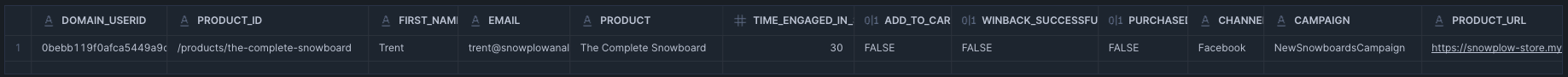
Next step
Proceed to the reverse ETL setup to sync this data to your marketing platform.