Snowplow CLI for data management
We originally called tracking plans "data products". You'll still find the old term used in some existing APIs and CLI commands.
Snowplow CLI brings data management elements of Snowplow Console into the command line. It allows you to download your data structures and tracking plans to YAML/JSON files and publish them back to Console. This enables git-ops-like workflows, with reviews and branching.
Install
Snowplow CLI can be installed with homebrew:
brew install snowplow/taps/snowplow-cli
Verify the installation with
snowplow-cli --help
For systems where homebrew is not available binaries for multiple platforms can be found in releases.
Example installation for linux_x86_64 using curl
curl -L -o snowplow-cli https://github.com/snowplow/snowplow-cli/releases/latest/download/snowplow-cli_linux_x86_64
chmod u+x snowplow-cli
Verify the installation with
./snowplow-cli --help
Configure
Automated Setup
The easiest way to configure Snowplow CLI is using the built-in setup command:
snowplow-cli setup
This command will:
- Guide you through device authentication with Snowplow Console
- Automatically create and configure your API credentials
- Set up your organization ID
Prerequisites: Your Snowplow Console account must have sufficient permissions to create API keys.
You can also use optional flags:
--read-only: Create a read-only API key--dotenv: Store configuration as .env file in current working directory
Manual Configuration
If you prefer manual configuration, you will need these values:
- An API Key ID and the corresponding API Key (secret), which are generated from the credentials section in Console.
- Your Organization ID, which you can find on the Manage organization page in Console.
Snowplow CLI can take its configuration from a variety of sources. More details are available from ./snowplow-cli data-structures --help. Variations on these three examples should serve most cases.
- env variables or .dotenv file
- $HOME/.config/snowplow/snowplow.yml
- inline arguments
SNOWPLOW_CONSOLE_API_KEY_ID=********-****-****-****-************
SNOWPLOW_CONSOLE_API_KEY=********-****-****-****-************
SNOWPLOW_CONSOLE_ORG_ID=********-****-****-****-************
console:
api-key-id: ********-****-****-****-************
api-key: ********-****-****-****-************
org-id: ********-****-****-****-************
./snowplow-cli data-structures --api-key-id ********-****-****-****-************ --api-key ********-****-****-****-************ --org-id ********-****-****-****-************
Snowplow CLI defaults to yaml format. It can be changed to json by either providing a --output-format json flag or setting the output-format: json config value. It will work for all commands where it matters, not only for generate.
Verify Configuration
After configuration, you can verify that everything is working correctly using the status command:
snowplow-cli status
This command will:
- Check that your API credentials are properly configured
- Verify connectivity to Snowplow Console
- Confirm your organization access
- Provide helpful troubleshooting information if issues are found
If the status check fails, the command will suggest the next steps such as running snowplow-cli setup to reconfigure your credentials.
Configure YAML language server (optional)
During the tracking plans authoring process it's convenient to have the editor highlight errors, suggest possible values, and show examples.
All files generated by Snowplow CLI's generate and download commands will contain a special comment as part of the file. This comment can be interpreted by a YAML Language server.
For VS Code you can get this authoring functionality using this YAML extension. Instructions for other editors can be found here.
After that running snowplow-cli ds generate test and opening the generated file in the configured editor of choice should look something like the following:
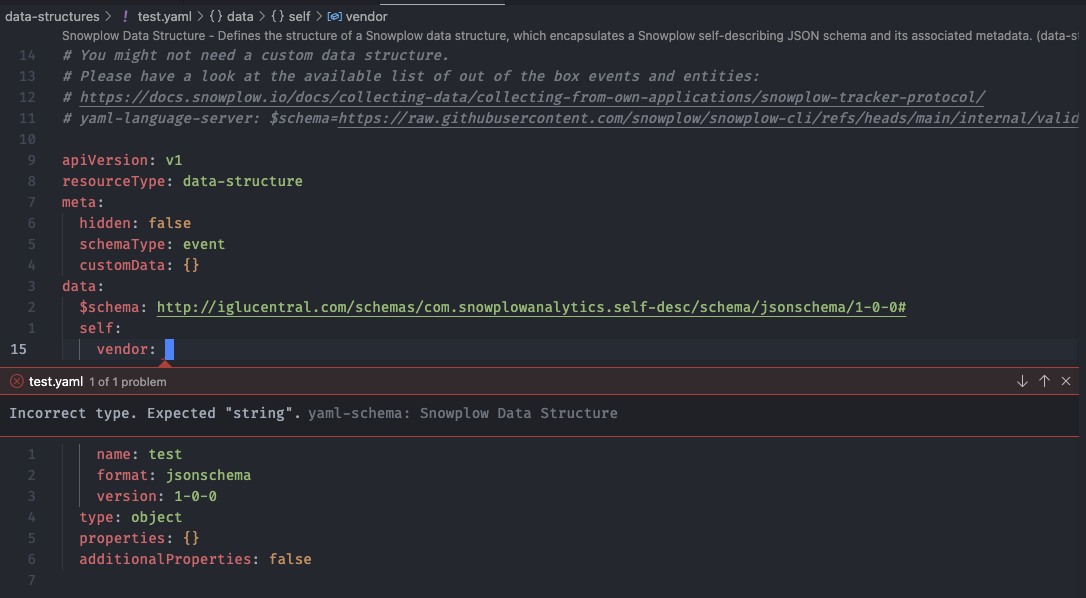
MCP server
The Snowplow CLI includes a local Model Context Protocol (MCP) server that enables natural language interaction with AI assistants like Claude Desktop, Cursor, GitHub Copilot, and other MCP-compatible clients for creating, validating, and managing your Snowplow tracking plans. This allows you to:
- Create and validate data structures through conversation
- Analyze tracking requirements and suggest implementations
- Validate tracking plans and source applications
For setup instructions and configuration examples for different MCP clients, see our MCP tutorial.