Track Checkout Steps
Checkout step events are used for tracking the progress and option selections of a user in the checkout funnel. These events can fit any multi-page or single-page checkout scenario, and we made sure to provide all sorts of options which can prove useful for further analysis.
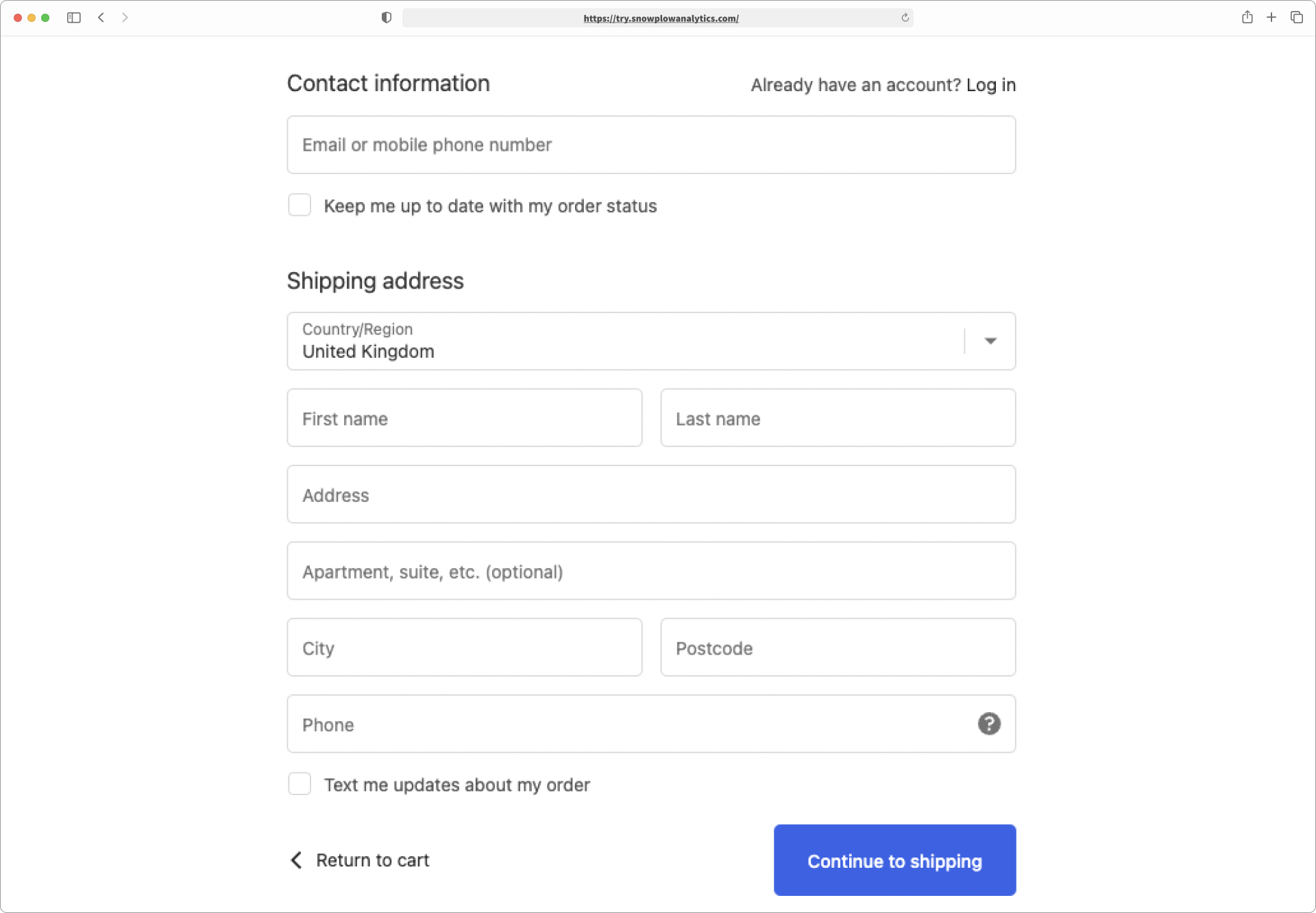
Tracking a checkout step completion/progress
In this section, we will showcase how to track checkout process steps.
CheckoutStepEvent
To track a checkout step you can use the CheckoutStepEvent with the following attributes:
CheckoutStepEvent(
step: Int,
shippingPostcode: String?,
billingPostcode: String?,
shippingFullAddress: String?,
billingFullAddress: String?,
deliveryProvider: String?,
deliveryMethod: String?,
couponCode: String?,
accountType: String?,
paymentMethod: String?,
proofOfPayment: String?,
marketingOptIn: Bool?
);
Where the attributes are:
- step - Checkout step index.
- shippingPostcode - Shipping address postcode.
- billingPostcode - Billing address postcode.
- shippingFullAddress - Full shipping address.
- billingFullAddress - Full billing address.
- deliveryProvider - Can be used to discern delivery providers E.g. DHL, PostNL.
- deliveryMethod - Store pickup, standard delivery, express delivery, international.
- couponCode - Coupon applied at checkout.
- accountType - Selection of ’existing user’ or ‘guest checkout’.
- paymentMethod - Any kind of payment method the user selected to proceed. E.g. Card, PayPal, Alipay.
- proofOfPayment - Invoice or receipt.
- marketingOptIn - If opted in to marketing campaigns to the email address.
Example usage:
/* Step 1 - Account type selection */
let event = CheckoutStepEvent(step: 1, accountType: "guest checkout")
tracker.track(event)
/* Step 2 - Billing options selection */
let event = CheckoutStepEvent(step: 2, paymentMethod: "credit card", proofOfPayment: "invoice")
tracker.track(event)
CheckoutStepEvent
To track a checkout step you can use the CheckoutStepEvent with the following attributes:
CheckoutStepEvent(
step: Int,
shippingPostcode: String?,
billingPostcode: String?,
shippingFullAddress: String?,
billingFullAddress: String?,
deliveryProvider: String?,
deliveryMethod: String?,
couponCode: String?,
accountType: String?,
paymentMethod: String?,
proofOfPayment: String?,
marketingOptIn: Boolean?
);
Where the attributes are:
- step - Checkout step index.
- shippingPostcode - Shipping address postcode.
- billingPostcode - Billing address postcode.
- shippingFullAddress - Full shipping address.
- billingFullAddress - Full billing address.
- deliveryProvider - Can be used to discern delivery providers E.g. DHL, PostNL.
- deliveryMethod - Store pickup, standard delivery, express delivery, international.
- couponCode - Coupon applied at checkout.
- accountType - Selection of ’existing user’ or ‘guest checkout’.
- paymentMethod - Any kind of payment method the user selected to proceed. E.g. Card, PayPal, Alipay.
- proofOfPayment - Invoice or receipt.
- marketingOptIn - If opted in to marketing campaigns to the email address.
Example usage:
/* Step 1 - Account type selection */
val event = CheckoutStepEvent(step = 1, accountType = "guest checkout")
tracker.track(event)
/* Step 2 - Billing options selection */
val event = CheckoutStepEvent(step = 2, paymentMethod = "credit card", proofOfPayment = "invoice")
tracker.track(event)
CheckoutStepEvent
To track a checkout step you can use the CheckoutStepEvent with the following attributes:
CheckoutStepEvent(
step: Int,
shippingPostcode: String?,
billingPostcode: String?,
shippingFullAddress: String?,
billingFullAddress: String?,
deliveryProvider: String?,
deliveryMethod: String?,
couponCode: String?,
accountType: String?,
paymentMethod: String?,
proofOfPayment: String?,
marketingOptIn: Boolean?
);
Where the attributes are:
- step - Checkout step index.
- shippingPostcode - Shipping address postcode.
- billingPostcode - Billing address postcode.
- shippingFullAddress - Full shipping address.
- billingFullAddress - Full billing address.
- deliveryProvider - Can be used to discern delivery providers E.g. DHL, PostNL.
- deliveryMethod - Store pickup, standard delivery, express delivery, international.
- couponCode - Coupon applied at checkout.
- accountType - Selection of ’existing user’ or ‘guest checkout’.
- paymentMethod - Any kind of payment method the user selected to proceed. E.g. Card, PayPal, Alipay.
- proofOfPayment - Invoice or receipt.
- marketingOptIn - If opted in to marketing campaigns to the email address.
Example usage:
/* Step 1 - Account type selection */
CheckoutStepEvent event = new CheckoutStepEvent(
1, // step
null, // shippingPostcode
null, // billingPostcode
null, // shippingFullAddress
null, // billingFullAddress
null, // deliveryProvider
null, // deliveryMethod
null, // couponCode
"guest checkout" // accountType
);
tracker.track(event);
/* Step 2 - Billing options selection */
CheckoutStepEvent event = new CheckoutStepEvent(
2, // step
null, // shippingPostcode
null, // billingPostcode
null, // shippingFullAddress
null, // billingFullAddress
null, // deliveryProvider
null, // deliveryMethod
null, // couponCode
null, // accountType
"credit card", // paymentMethod
"invoice" // proofOfPayment
);
tracker.track(event)
