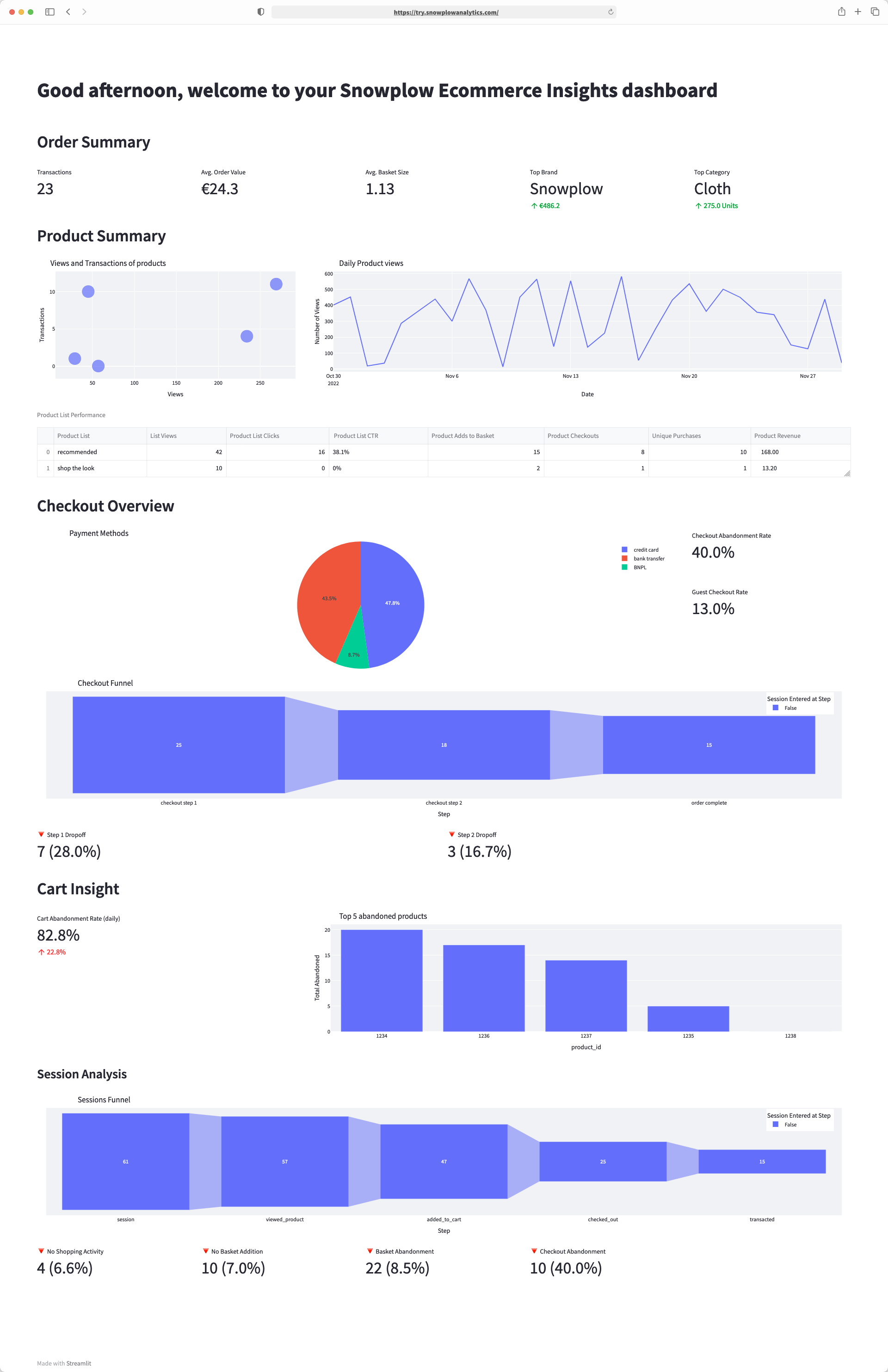This accelerator helps you analyze customer behavior, identify potential growth opportunities, and improve your e-commerce website and app (native iOS and Android) sales performance.
Here you will learn to:
- Set-up the required e-commerce tracking on your website or mobile app
- Model and Visualize Snowplow data
- using the snowplow-ecommerce dbt package and Streamlit
- Apply these to your own pipeline to gain insights
Who is this guide for?
- Data practitioners who would like to get familiar with Snowplow data.
- Data practitioners who want to learn how to use the snowplow-ecommerce dbt package and set-up tracking on their e-commerce store, so they can learn more about visitor and customer behavioral data as quickly as possible.
What you will learn
In approximately 1.5 working days (~10 working hours) you can achieve the following:
- Track - Set up e-commerce actions tracking on your store
- Model - Configure and run the snowplow-ecommerce data model
- Visualize - Visualize the modeled data with Streamlit
- Next steps - Gain value from your own pipeline data through modeling and visualization
gantt
dateFormat HH-mm
axisFormat %M
section 1. Track
6h :track, 00-00, 6m
section 2. Model
1h :model, after track, 1m
section 3. Visualize
1h :visualize, after model, 1m
section 4. Next steps
2h :next steps, after visualize, 2m
Prerequisites
Complete our Advanced Analytics for Web or Advanced Analytics for Mobile accelerators or if you haven’t yet started collecting data from your website or mobile app.
Tracking and Enrichment
- Snowplow pipeline
- Online store to add the tracking code
Modeling and Visualization
- dbt CLI installed / dbt Cloud account available
- New dbt project created and configured
- Python 3 Installed
- BigQuery, Snowflake, or Databricks account and a user with access to create schemas and tables
The tracking and dbt package are supported on Redshift as well as the above warehouses, but the Visualization in this accelerator is not set up to connect to a Redshift warehouse.
What you will build
An example E-commerce Dashboard with Streamlit