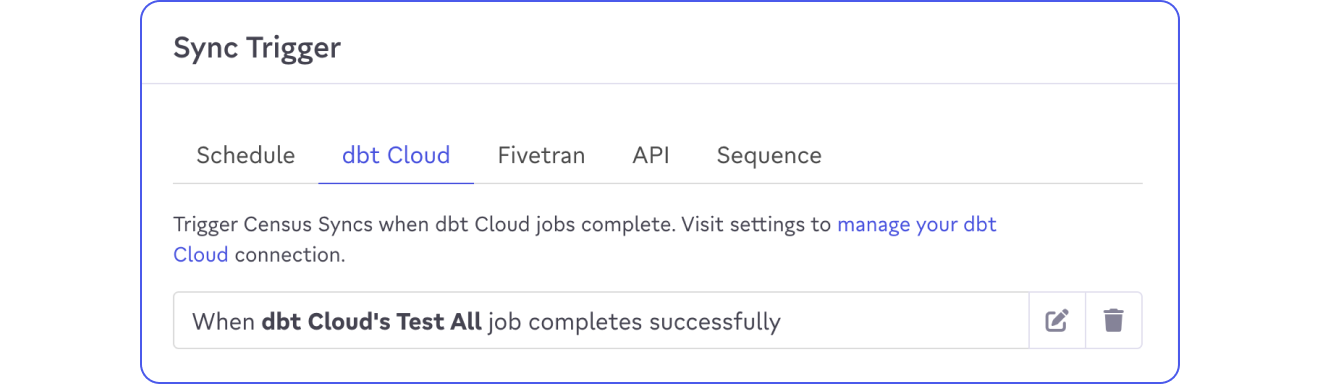Sync and Schedule
Step 1: Sync your audiences to your destinations
After setting up your required destinations in Census you can sync up your new audiences.
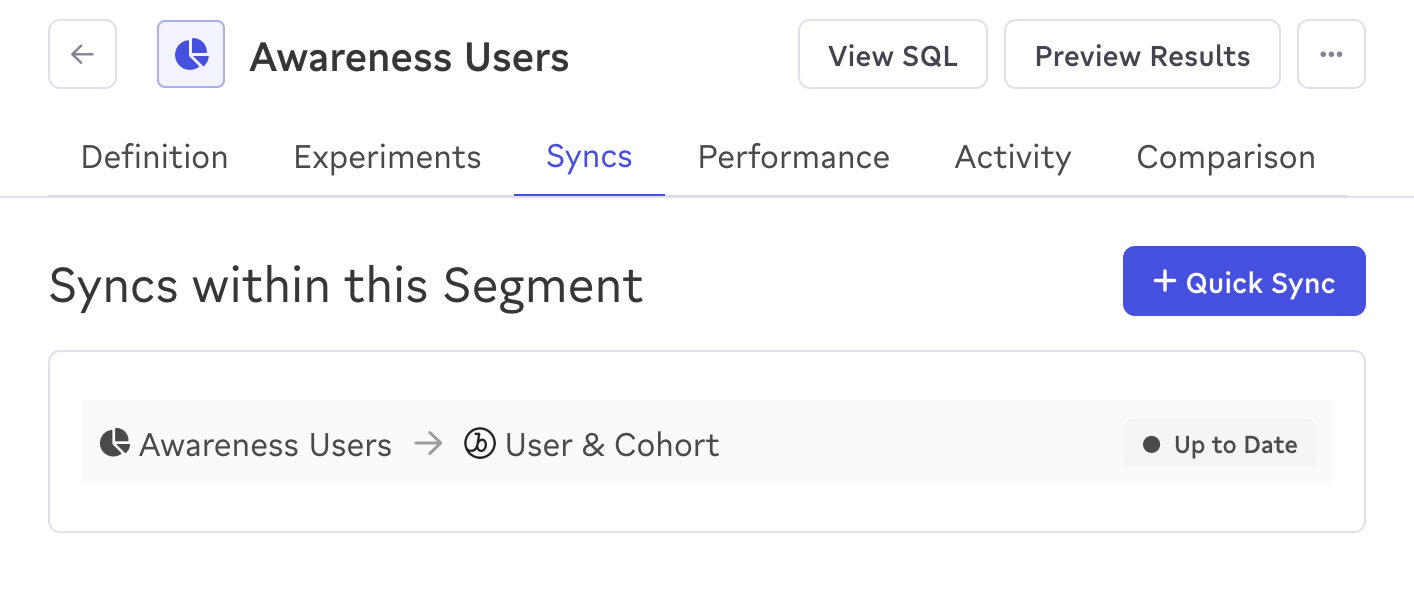
Step 2: Schedule your audience syncs
It is important that your audiences connected to these third party tools are always up to date and in sync with your Snowplow web data in the data warehouse.
One way you can ensure this is by using the dbt Cloud sync trigger to trigger syncs after the dbt Snowplow web model job finishes and the derived tables are updated.